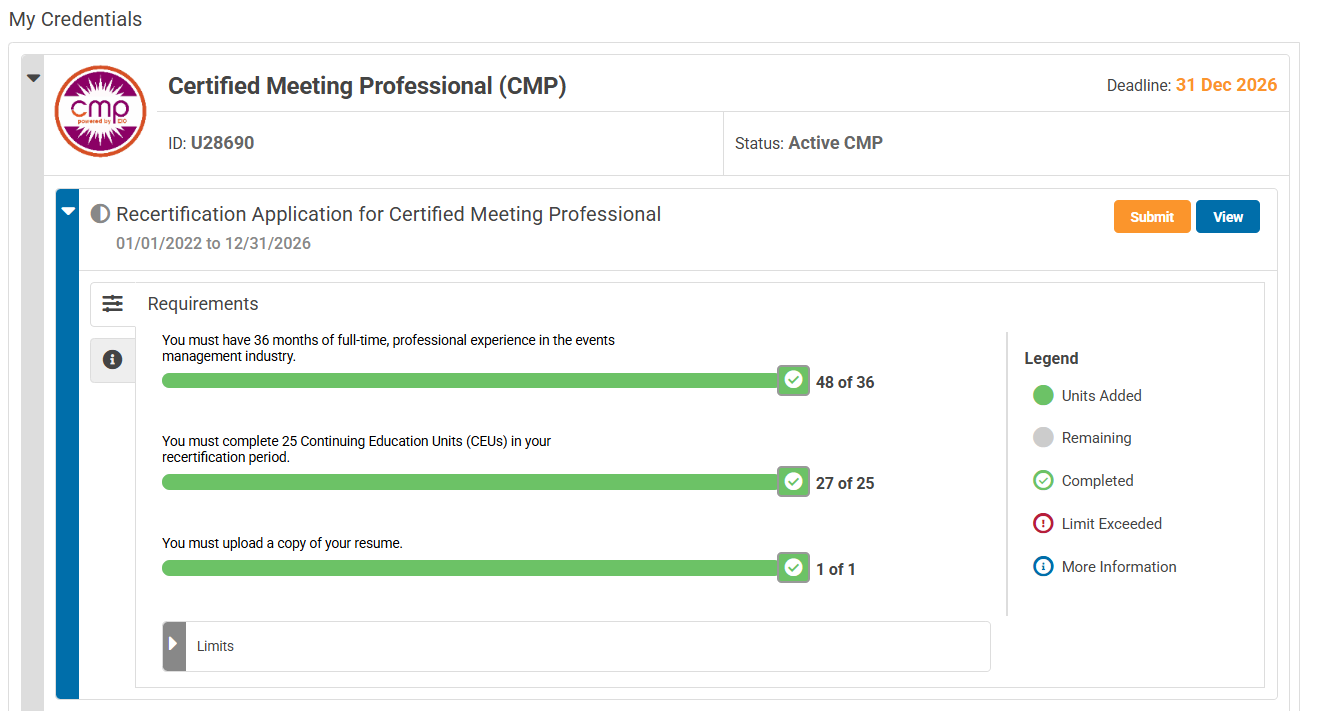As we approach the end of the year, we know many of you will have questions about recertification, accessing our new platform, and other time-sensitive issues.
Please note: Due to the time of year, we are currently experiencing a surge in email enquiries to our info@eventscouncil.org mailbox so replies may be delayed. We are working diligently to respond in a timely fashion, however responses may be delayed.
In the meantime, we have put together some information that may be helpful.
Recertification challenges
As your certification expiration approaches, we understand that circumstances may arise that could impact your ability to recertify on time.
Here’s what you need to know:
If You Submit Your Application but There’s Not Enough Time to Renew Before It Expires
If you submit your recertification application before your certification expires on 1 January, rest assured that your CMP status will remain active while we process your application.
To avoid delays, ensure your application is complete and includes all required documentation, continuing education activities, and payment. Incomplete submissions may result in processing delays.
If You Need an Extension
We understand that unexpected challenges may arise, making it difficult to complete your recertification requirements by the deadline.
EIC offers extensions in many cases. To request an extension, please submit a written explanation detailing your circumstances. Extension requests are considered on a case-by-case basis and may be subject to an additional fee.
To explore this option, please contact us as soon as possible at info@eventscouncil.org.
If You Miss the Deadline and It’s Now January 2026
If your certification expires, there are still options to reinstate your CMP status:
Grace Period: Depending on your circumstances, we may offer a grace period to submit your application after the deadline. Late fees may apply during this period.
Reinstatement: If the grace period has passed, you can apply for reinstatement. This process can involve meeting additional requirements, such as retaking the CMP exam, submitting a new application, or completing additional continuing education credits.
We encourage you to contact us immediately if your certification has expired to discuss your options and next steps.
Gain access to the new certification platform (launched in late 2024)
Note: All of the old portal’s pages have been retired. If you have bookmarked the old login page – it may need to be updated. If this is the first time logging into the new portal, we recommend you clear your cookies.
Step 1: Navigate to the EIC’s homepage and click on CMP LOGIN, located on the upper right hand side of the homepage.
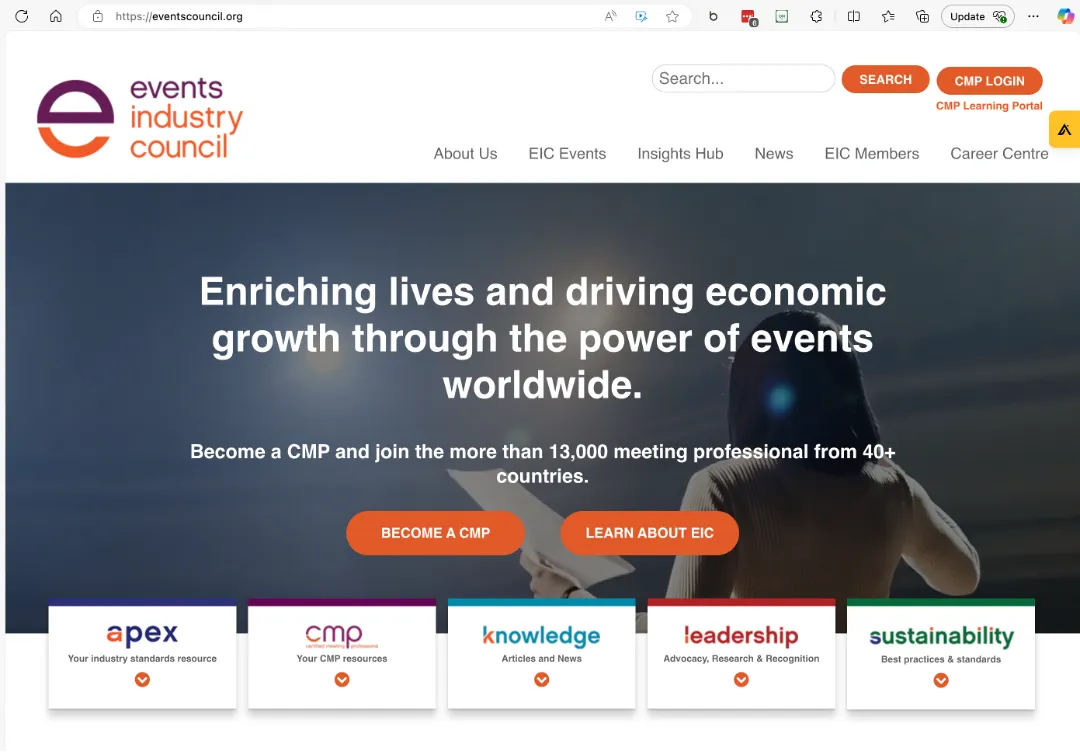
Step 2: Reset your password if this is the first time accessing the certifications platform. To reset the password, click “Forgot your password?” below the password text box.
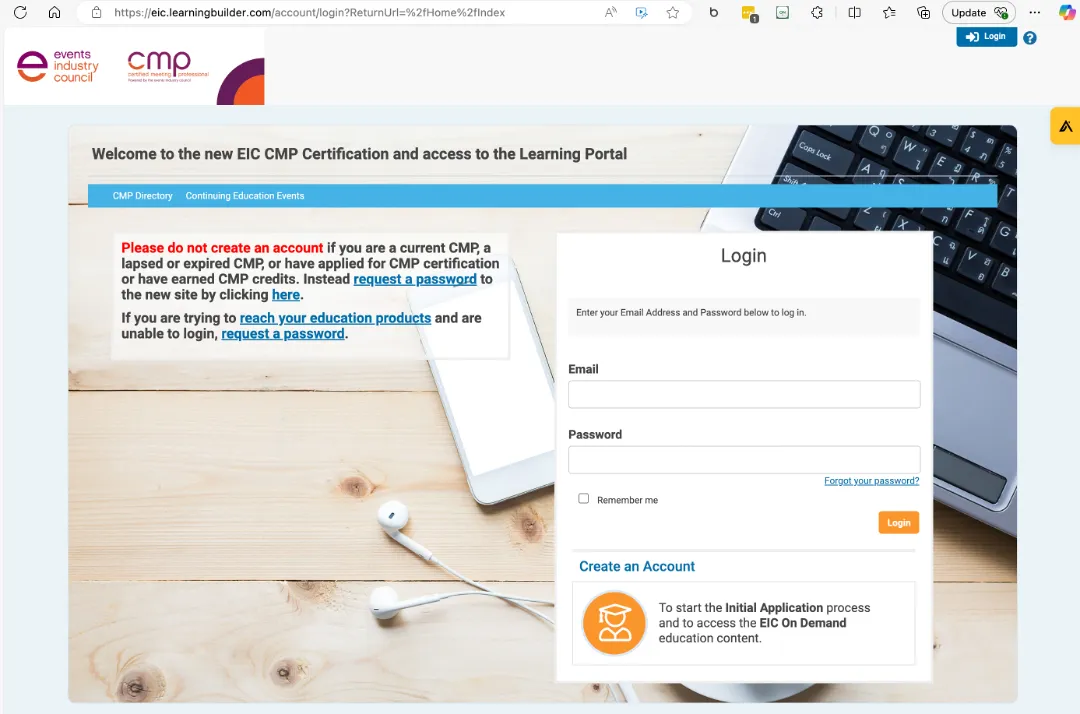
Step 3: Enter your primary email that was used to access the previous platform.
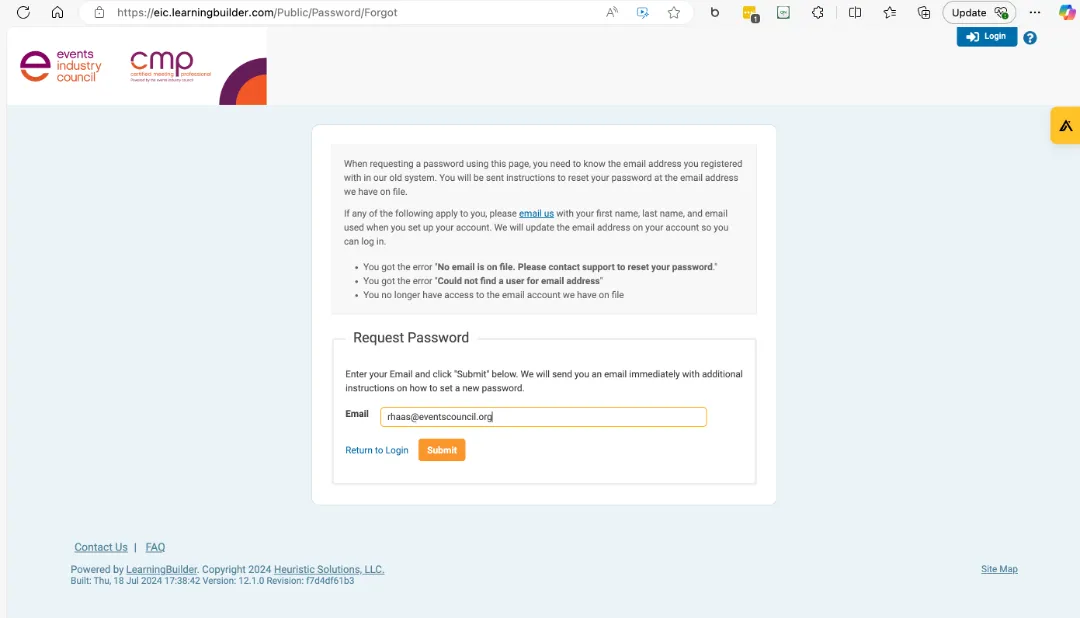
Step 4: Navigate to your email inbox (or spam folder) to retrieve the confirmation code.
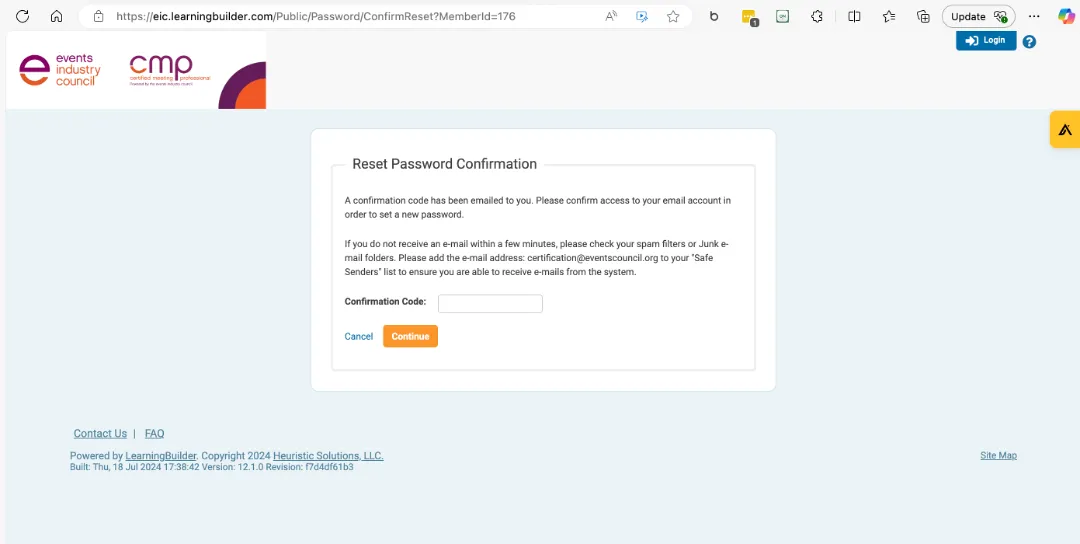
Sample of email sent – you do have the option to click on the link or copy the Confirmation Code
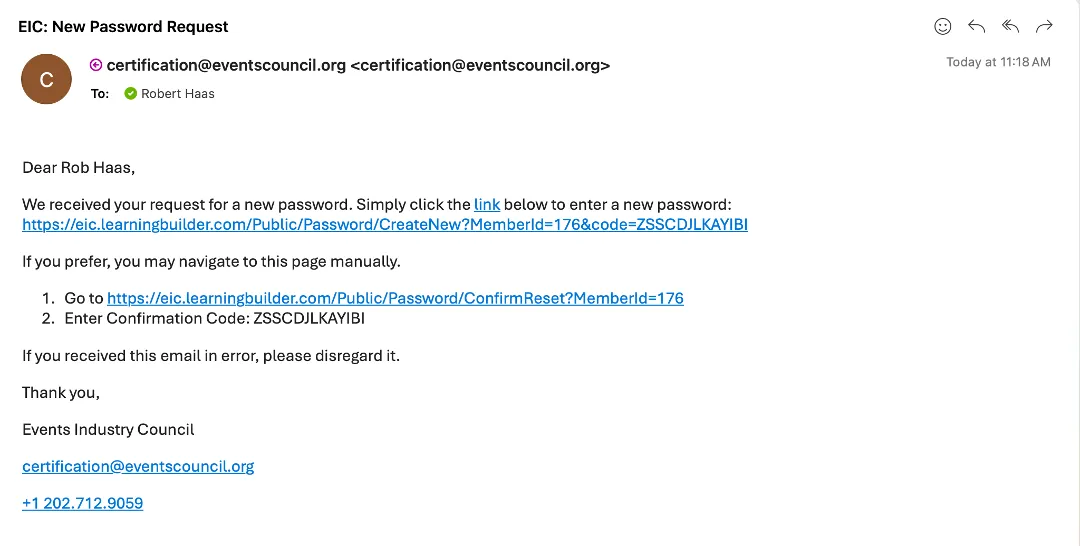
Step 5: Enter your new password and click SAVE
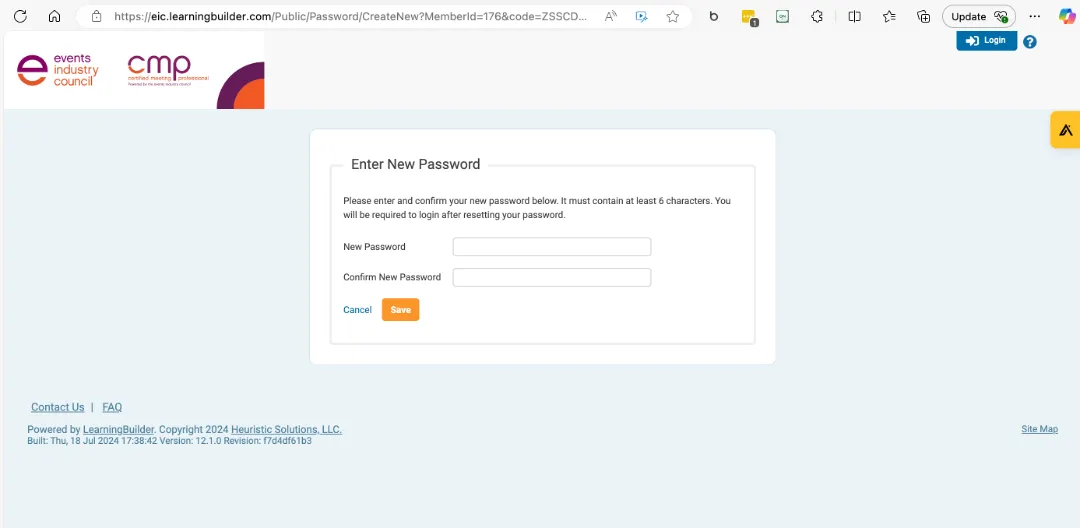
Step 6: Login into the platform using your primary email and new password.
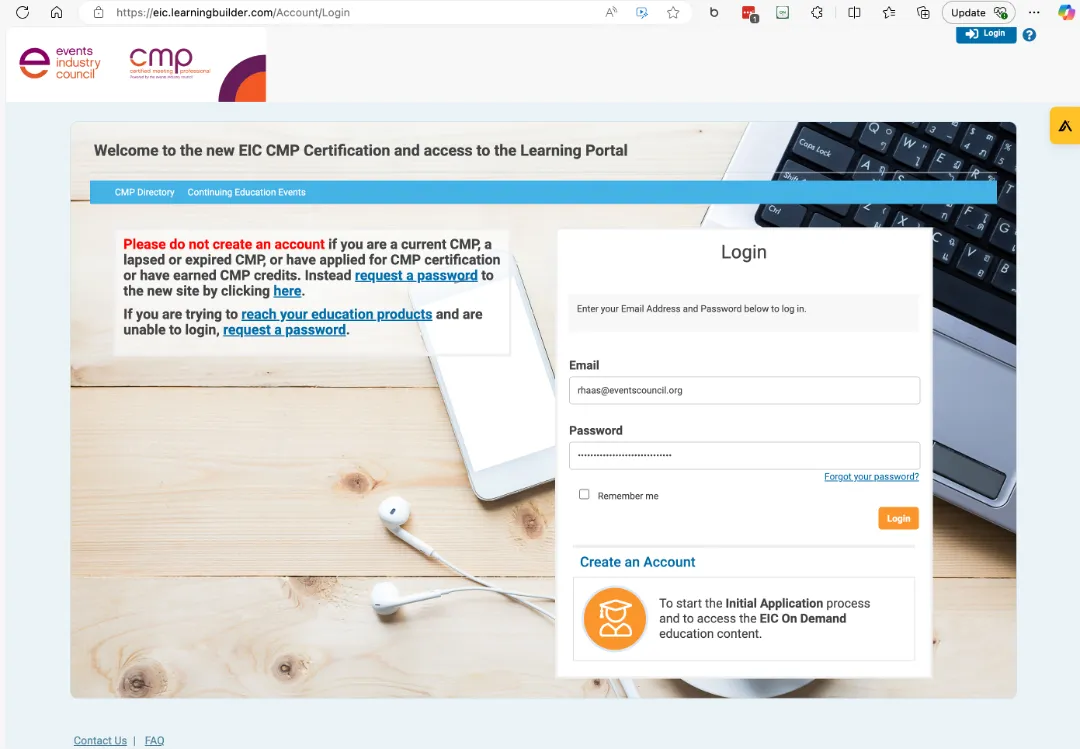
Initiate recertification application
Note: All previous portal pages have been retired. If you have bookmarked the old login page – it will need to be updated. If this is the first time logging into the new portal (which launched in late 2024), we recommend you clear your cookies.
Step 1: Upon accessing the platform for the first time, you will see the following option. To start the Recertification Application, click the orange button labeled Open.
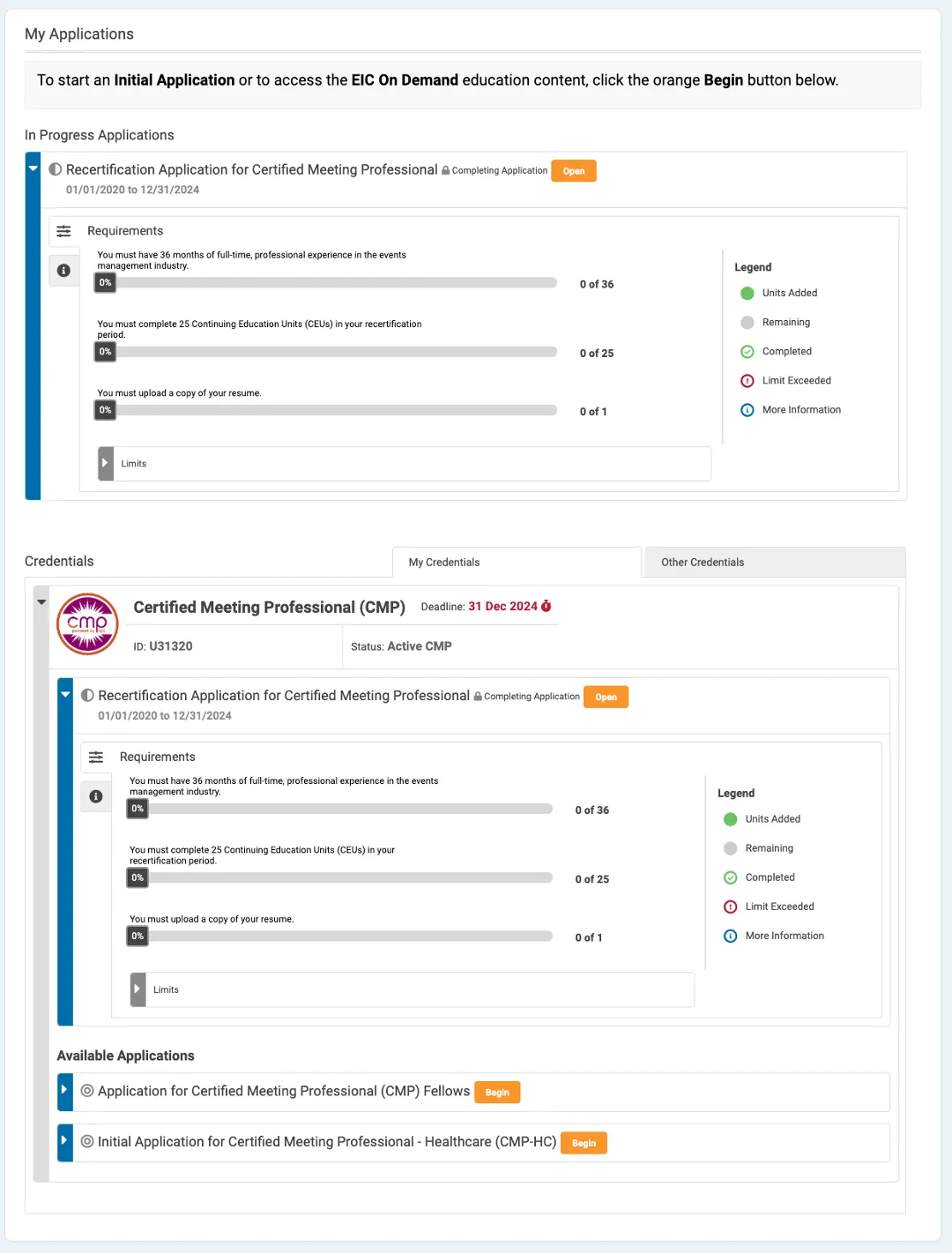
Step 2: Review Requirements
- Professional Experience: You need to verify 36 months of full-time, professional experience in the events management industry. This must be documented in the application.
- Continuing Education Units (CEUs): You must complete 25 CEUs within your recertification period.
- Resume: Upload a copy of your current resume.
Step 3: Add Professional Experience
- Navigate to the Professional Experience
- Click Add Experience to provide details such as:
- Employer/Description
- Position Title
- Start Date
- Number of Months
- Upload supporting documents (e.g., resume) by clicking Add Document.
Note: The Professional Experience start date needs to be aligned with the dates of the application.
Step 4: Complete Continuing Education Units (CEUs)
- EIC On Demand:
- Use the link provided to access EIC’s continuing education courses.
- Complete eligible courses to earn CEUs.
- Preferred Provider Continuing Education:
- Add CE activities by clicking Add Activity.
- Provide course details, including:
- Activity Title
- Completion Date
- CEUs earned
- Provider Name
- Attach relevant documentation (e.g., certificates, transcripts) and click Submit Details.
- Self-Reported Continuing Education:
- Add self-reported CE courses by clicking Add Course.
- Provide documentation for each activity, such as session-level reporting, transcripts, or proof of attendance.
Note: CEs that may be missing from your Preferred Provider section can be added to Self-Reported Continuing Education
Step 5: Report Industry Support Activities (If Applicable)
- Navigate to the Industry Support Activities
- Click Add Activity to report relevant activities (e.g., volunteering, industry event participation).
- Attach supporting documentation as required.
Step 6: Verify and Submit the Application
- Confirm that all sections meet the requirements (check the progress bars for completion percentages).
- Ensure all supporting documents are uploaded.
- Navigate to the Completing Application section and finalize your submission. When the application is complete, the “Completing Application” verbiage in the top right will turn to an orange Submit button. Click to submit!